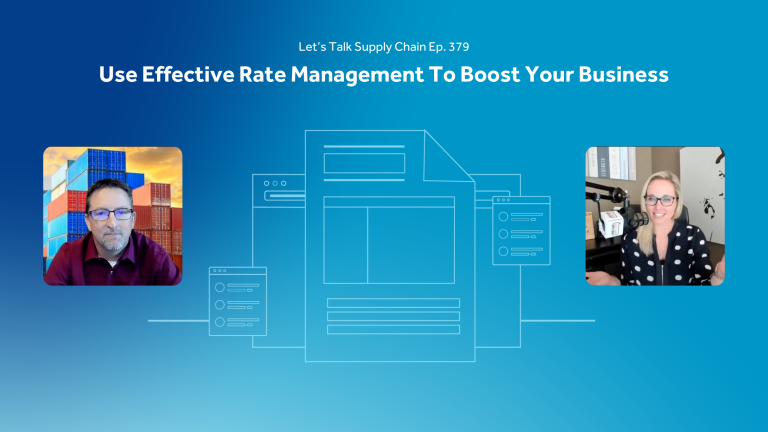Is your tariff too high? Or too low?
DrayMaster can help you provide accurate, competitive pricing with our Rate Analyzer. Here’s a little more detail on how DrayMaster accomplishes this.
Missing points
First things first. Do you have a complete tariff with pricing for all of the points you serve? The Rate Analyzer will look for missing points two ways:
Zip Match – Often certain zip codes are missing in a tariff. The Rate Analyzer looks at the existing city/states you have and suggest any zip codes you may be missing.
Mileage Match – The Rate Analyzer examines the distances you serve in your tariff and suggests any points that exist within what appears to be your service area.
You can then select any of these points and add them to your tariff.
Price accuracy
Two ways the Rate Analyzer can help validate your pricing:
- Suggested pricing for missing points – By analyzing rates around the same areas (zip code &/or mileage), the Rate Analyzer will suggest pricing for those missing points.
- Highlighting high & low rates – By comparing rates within your tariff, the Rate Analyzer will note any rates that look out of the ordinary for your standard pricing – AND suggest a rate based on similar points.
You can select the suggested pricing, keep your existing rate or adjust your rate as you see fit.
Beyond the Rate Analyzer
Beyond the Rate Analyzer, DrayMaster also provides more ways to ensure you have an accurate (and PROFITABLE) rate:
- Built-in tools – access to current tolls, mileage & fuel charges
- Standard quoting with known & unknown accessorials – highlight costs you may be forgetting
With DrayMaster, it’s one-and-done. Set up your rate, connect with automated tools & set up reminders to review your rates as the seasons change or as you see fit. It’s that easy.
“We have increased efficiency and can quote more accurately with DrayMasters’ easy and current rate support”
Tony, Pacella Trucking